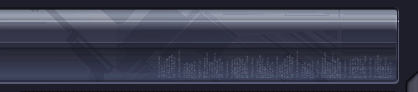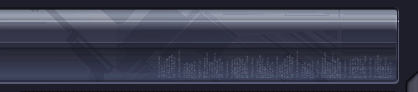|
 |
 |
 |
 |
| Author |
Message |
Mr Webber
Community Member

Joined: 13 Apr 2008
Posts: 1824
Location: Terra Australis
|
 Posted: Tue Nov 12, 2013 7:27 pm Post subject: Need some advice on bleaching paper........... Posted: Tue Nov 12, 2013 7:27 pm Post subject: Need some advice on bleaching paper........... |
 |
|
I`ve been collaborating on a project which is also my all time most wanted prop replica so want to go to the whole nine yards with it and at this point, need some advice.
I need to reprint the entire cover from a 60`s Time Magazine. Rather than just use as close as paper as possible, would like to use the real thing and bleach the original cover.
Has anyone tried something similar themselves? Bleaching would be just half the problem Im guessing as the bleached paper would have to be dried without falling apart.
Probably a task best meant for a Document Conservator but thought Id give the community a crack first.
Cheers in advance.
_________________
Formerly offworld66 |
|
| Back to top |
|
 |
|
 |
 |
 |
 |
 |
 |
 |
 |
| Author |
Message |
andy
Community Guide

Joined: 01 Nov 2006
Posts: 6237
Location: Rochester, NY
|
 Posted: Wed Nov 13, 2013 3:12 am Post subject: Posted: Wed Nov 13, 2013 3:12 am Post subject: |
 |
|
You would need to bleach down to the full depth of the ink. Kind of like having a tattoo removed. The color loss most magazines get from sunlight is because the inks themselves break down from exposure to the ultraviolet light. All except Cyan anyway. That is why so many old posters look blue. The light also makes the paper turn yellow and brittle of course. Using liquid on the paper to bleach too would likely deform it and over an amount of time turn it back into pulp.
I think another idea might be to just research the kind of stock they used and see if it is still produced and if old dead stock may be available at a local printers or online warehouse. If you call the actual printing company and say you are doing research for a school project they will probably help you out even if you are well out of school age  . You could also be honest about it too, and will still likely get someone who just wants to talk about the old days. Especially if you search out the senior staff. . You could also be honest about it too, and will still likely get someone who just wants to talk about the old days. Especially if you search out the senior staff.
Andy |
|
| Back to top |
|
 |
|
 |
 |
 |
 |
 |
 |
 |
 |
| Author |
Message |
Skin-Job
Community Member

Joined: 05 Mar 2007
Posts: 900
Location: London, England
|
 Posted: Wed Nov 13, 2013 5:59 am Post subject: Posted: Wed Nov 13, 2013 5:59 am Post subject: |
 |
|
Another approach is to photoshop a scan of the original cover and artwork it digitally.
It's fairly basic to desaturate colours. You can even add corner tatters and scuffs and scratches if needed.
Then simply print out the cover pre-faded and aged.
I've used this approach to make filming props in the past. Works well, but the result will only be as good as the artwork.
if you want a totally realistic prop, then just desaturate and fade the colours, then print out and add scuffs and tatters to the printed paper.
Karl |
|
| Back to top |
|
 |
|
 |
 |
 |
 |
 |
 |
 |
 |
| Author |
Message |
Mr Webber
Community Member

Joined: 13 Apr 2008
Posts: 1824
Location: Terra Australis
|
 Posted: Wed Nov 13, 2013 4:32 pm Post subject: Posted: Wed Nov 13, 2013 4:32 pm Post subject: |
 |
|
Thanks for the tips guys.
It wouldn't be hard for me to shoot off an email to Time and ask about the old stock, nice one Andy.
I already have the new custom front and back artwork on file Karl, just need to wipe an original cover clean so to speak and reprint the custom cover.
Its the Kurtz Time magazine front and back cover. Can you tell me more about desaturating the colours?
_________________
Formerly offworld66 |
|
| Back to top |
|
 |
|
 |
 |
 |
 |
 |
 |
 |
 |
| Author |
Message |
Skin-Job
Community Member

Joined: 05 Mar 2007
Posts: 900
Location: London, England
|
 Posted: Wed Nov 13, 2013 5:56 pm Post subject: Posted: Wed Nov 13, 2013 5:56 pm Post subject: |
 |
|
I'm most familiar with Photoshop.
Open the image you want to alter in Photoshop
On the top toolbar is a button marked 'Image', click on it.
On the drop down menu you'll find 'Adjustments', click on that.
In 'Adjustments' you'll find:
Color Balance
Brightness/Contrast
Hue/Saturation.
Play with these three control sets until you get the effect you desire. There's no real tutorial, just have a play.
Karl |
|
| Back to top |
|
 |
|
 |
 |
 |
 |
 |
 |
 |
 |
| Author |
Message |
Mr Webber
Community Member

Joined: 13 Apr 2008
Posts: 1824
Location: Terra Australis
|
 Posted: Tue Mar 04, 2014 7:58 am Post subject: Posted: Tue Mar 04, 2014 7:58 am Post subject: |
 |
|
Thanks for the tips Karl but I don't need to edit an image rather get advice on bleaching an old Time magazine cover and replacing it with another, custom cover/image.
I think ive found some appropriate blank paper since the first post so may be all good.
Cheers.
_________________
Formerly offworld66 |
|
| Back to top |
|
 |
|
 |
 |
 |
 |
 |
 |
 |
 |
| Author |
Message |
joberg
Community Member
.jpg)
Joined: 06 Oct 2008
Posts: 9471
|
 Posted: Tue Mar 04, 2014 4:51 pm Post subject: Posted: Tue Mar 04, 2014 4:51 pm Post subject: |
 |
|
Love the sound of that project Tim...would be interested to see what you're going to come with  |
|
| Back to top |
|
 |
|
 |
 |
 |
 |
 |
 |
 |
 |
| Author |
Message |
Mr Webber
Community Member

Joined: 13 Apr 2008
Posts: 1824
Location: Terra Australis
|
 Posted: Tue Mar 04, 2014 6:25 pm Post subject: Posted: Tue Mar 04, 2014 6:25 pm Post subject: |
 |
|
Its not my project J, myself and a mate Stu (stromo) are helping out trying to finish it off with its creator. It is my dream prop of all time though, just ahead of that VK machine of yours.
Cant say much yet but its accurate and detailed right down to the wax seals.
_________________
Formerly offworld66 |
|
| Back to top |
|
 |
|
 |
 |
 |
 |
 |
 |
 |
 |
| Author |
Message |
joberg
Community Member
.jpg)
Joined: 06 Oct 2008
Posts: 9471
|
 Posted: Wed Mar 05, 2014 4:44 pm Post subject: Posted: Wed Mar 05, 2014 4:44 pm Post subject: |
 |
|
Sounds like a great prop if it's ahead of the V.K.  |
|
| Back to top |
|
 |
|
 |
 |
 |
 |
 |
 |
 |
 |
|
You cannot post new topics in this forum
You cannot reply to topics in this forum
You cannot edit your posts in this forum
You cannot delete your posts in this forum
You cannot vote in polls in this forum
|
|
 |
 |
 |
 |
|
 |