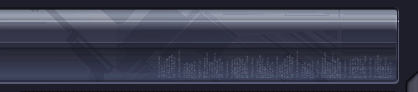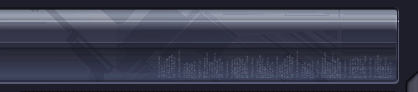|
 |
 |
 |
 |
| Author |
Message |
SynaMax
Community Member

Joined: 23 Nov 2010
Posts: 81
|
 Posted: Tue May 31, 2011 12:50 pm Post subject: Wiring the red LEDs Posted: Tue May 31, 2011 12:50 pm Post subject: Wiring the red LEDs |
 |
|
Hi,
I have a Coyle Recreated Stunt Resin kit and I have no electronics experience whatsoever. How do I wire the 5 LEDs in the ammo box? Any help is appreciated. Thanks. |
|
| Back to top |
|
 |
|
 |
 |
 |
 |
 |
 |
 |
 |
| Author |
Message |
ocd
Community Member
Joined: 24 Nov 2010
Posts: 115
Location: Royal Oak MI
|
 Posted: Tue May 31, 2011 6:50 pm Post subject: Posted: Tue May 31, 2011 6:50 pm Post subject: |
 |
|
LOL!! sorry cant' help it.
been there done that. first, Ask Rich if he has instructions. e mail him.
I just did the SAME thing with an Offworld as the board went bad and I had to replace it completely.
I used a variation of SID kit and Rick Ross instructions.
It's not that hard.
Can you Solder? I couldn't.
last time was when I was 8 and my dad was soldering and I got it trouble for burning ants with his soldering iron.
Watch some instructional videos on u tube on soldering.
I bought a REALLY cheap soldering kit for $8.00 from Radio Shack.
came with everything I needed.
Also do your self a favor while your at Radio Shack, buy a complete set of red and green LED's. They have them in the packs with a variety of small colored LEDs. You will need to buy 2 packs to get a complete set of red and green LED replacements.
You can use the colors you do not need to practice on so when you do build the final version it will be clean and professional looking.
I used a serial hook up, with a 12V battery and no resisters, just soldered LED to the next LED on down the line to the on off switch and battery holder.
I would recommend you build a few practice versions until you feel confident before you do it with the hook ups from your kit.
You don't want to screw up your kit.
You can get everything you need from radio shack to practice on pretty cheaply. doesn't matter if it wont fit, All you want to do is build a working circuit as practice on any way.
If you get your supplies you should be able to learn how to do it on a weekend.
Good luck! You CAN do this.
Note; the SID kit instructions show a connection terminal, I could NOT find any or I would have used it.
here is the info I used:
http://propsummit.com/upload/949/wc_sid_kit_wiring_digram.pdf
Quick tutorial on LED ( also in the pdf)
This is from either Rick Ross or SID kit but they both work
Excerpt:
I have attached polarized version of the diagram and correct me if I am wrong. The + lead feeds all - LED leads and the - lead feeds all + LED leads. If parallel circuit is safe with LEDs I will continue with this hook-up. I was always under the impression that serial hook-up was required with LEDs to prevent them from blowing up.
SERIES CIRCUIT: Voltage divides across components ( current is constant)
PARALLEL CIRCUIT: Current divides across components ( voltage is constant)
If the LED can only handle 2V, I wonder if the 3V output from the 2 AAA batteries will cause a problem. The total current output is divided across the 5 LEDs. If 15 mA is required for each LED, 75 mA is necessary from the AAAs. If you connect a LED across a battery, it will blow because the current is exceeding 15mA.
Rick, I will still continue with your diagram instructions. If it was done without a resistor, it should be safe. Will test on the bench today.
For the PKD-II 2018, I wired them in parallel so the total required voltage would be 2V for the 5 LED's. I relied on the resistance of the wires rather than putting in a resistor for each LED. Since that time however, I learned that it is better to wire the LED's in Series with one resistor. When you do it this way you have to add the volts for the 5 LED's. The total required voltage is 10V. Unfortunately, my knowledge of electronics is limited to this. I followed the same directions that you found on the internet for LED's
I recommend that you follow the directions from the LED site and wire them in series with 1 resistor. You will need to recalculated the required voltage and change the batteries to accommodate.
I do not know the history of the kit you show in the photo. I can only say that it was not cast by me. It is, however, cast from one of my original kits. The location of the switch should be on the left side of the assembled gun, just above the "SDC - N. America" brand. It is possible that this kit is an EDC version. In 2002 I sold them all of the molds for this model.
_________________
"No choice pal,..."
"Questions?,..." |
|
| Back to top |
|
 |
|
 |
 |
 |
 |
 |
 |
 |
 |
| Author |
Message |
SynaMax
Community Member

Joined: 23 Nov 2010
Posts: 81
|
 Posted: Fri Jun 03, 2011 4:52 pm Post subject: Posted: Fri Jun 03, 2011 4:52 pm Post subject: |
 |
|
Thanks a lot, ocd!! This is perfect. Went over to Radioshack and got everything. The sub mini switch is just a tad too big for my Coyle Worldcon ammo box, so I gotta stop by again and get a replacement.
Thanks again! Much appreciated. |
|
| Back to top |
|
 |
|
 |
 |
 |
 |
 |
 |
 |
 |
| Author |
Message |
joberg
Community Member
.jpg)
Joined: 06 Oct 2008
Posts: 9466
|
 Posted: Sat Jun 04, 2011 5:21 am Post subject: Posted: Sat Jun 04, 2011 5:21 am Post subject: |
 |
|
Good luck with build SynaMax...and don't forget to post pics  |
|
| Back to top |
|
 |
|
 |
 |
 |
 |
 |
 |
 |
 |
| Author |
Message |
ocd
Community Member
Joined: 24 Nov 2010
Posts: 115
Location: Royal Oak MI
|
 Posted: Mon Jun 06, 2011 1:14 am Post subject: Posted: Mon Jun 06, 2011 1:14 am Post subject: |
 |
|
You might ask Rich Coyle (racprops) if he has a switch that fits and how much it is to get hold of it.
I'm pretty (?) sure he can help you with it. he is on this site.
just say'n.
I do not think Radio Shack has one small enough.
I did find one from Radio Shack that worked,
but I had to modify it a lot to get it to fit.
I cut the ends down, cut the switch handle down to match the smaller size,..
I used the one from the Offworld board on the one I use in the blaster.
I might be easier to get one that all you need to do is make the connections on from Rich.
Good luck and have fun!!
_________________
"No choice pal,..."
"Questions?,..." |
|
| Back to top |
|
 |
|
 |
 |
 |
 |
 |
 |
 |
 |
|
You cannot post new topics in this forum
You cannot reply to topics in this forum
You cannot edit your posts in this forum
You cannot delete your posts in this forum
You cannot vote in polls in this forum
|
|
 |
 |
 |
 |
|
 |